MySpace-Countdowns
The central hub provides help and advice for your foundation portfolio.
Access to indivdual blogs can be gained through this central hub
Thursday 29 March 2012
Tuesday 27 March 2012
Useful "CREATIVE" tools and websites
• www.bulbbl.us - online brainstorm/mindmap creator
• www.prezi.com - interactive presentations
• www.pixton.com - an online comic strip creator
• www.scrapblog.com - online scrapbook tool
• www.mashuparts.com - the ability to combine multimedia to form another product
• www.mindmeister.com - online mindmap creator
• www.gliffy.com - flowchart creator etc
• www.evernote.com - upload photos and make notes on top to preserve ideas
• www.my-diary.org - free online diary
• www.goanimate.com - create animations for free
• www.polljunkie.com - create online polls/questionnaires
• www.animoto.com - create short 30 second videos out of photos or video clips
• www.authorstream.com - upload and share powerpoints to blogs/websites
• www.slideshare.com - upload and share documents to blogs
• www.mixbook.com - create photo albums and share online
• www.timeglider.com - create online timelines for projects/research
• www.timetoast.com - create online timelines for projects/research
• www.voki.com - convert text to speech – online voice for websites
• www.vcasmo.com - synchronise videos and slideshows side by side
• www.worditout.com - word cloud generator
• www.a.freshbrain.com - decision making tool
• www.openstreetmap.org - online editable world map useful for location details
• www.tadalist.com - free to-do list creator
• www.video2mp3.net - convert videos from youtube to mp3
• www.wallwisher.com - online comments board
• www.jigsawplanet.com - jigsaw puzzle maker – turn images into puzzles
Useful Websites: Help in refining research and planning for Moving Image producers
Some useful websites
• www.artofthetitle.com - analyse the opening titles of films
• http://thefilmstage.com/2010/09/03/the-25-most-memorable-opening-scenes-in-film/ - top 25 most memorable film openings
• www.watchthetitles.com - a focus on the titles used in openings
• http://www.smashingmagazine.com/2008/12/19/30-unforgettable-movie-title-sequences/ - 30 unforgettable film openings
• www.petesmediablog.blogspot.com - Pete Fraser’s blog with great advice for students and teachers
• www.bbfc.co.uk - film classification site
• http://www.madtuts.com/2010/02/85-famous-tv-movie-fonts/ - film fonts for analysis
• www.stonewashed.net/free-music.html - copyright-free music
• www.bfi.org.uk/filmtvinfo/publications/16+/ - download 16+ study guides on different aspects of film
• www.prezi.com - interactive presentations
• www.pixton.com - an online comic strip creator
• www.scrapblog.com - online scrapbook tool
• www.mashuparts.com - the ability to combine multimedia to form another product
• www.mindmeister.com - online mindmap creator
• www.gliffy.com - flowchart creator etc
• www.evernote.com - upload photos and make notes on top to preserve ideas
• www.my-diary.org - free online diary
• www.goanimate.com - create animations for free
• www.polljunkie.com - create online polls/questionnaires
• www.animoto.com - create short 30 second videos out of photos or video clips
• www.authorstream.com - upload and share powerpoints to blogs/websites
• www.slideshare.com - upload and share documents to blogs
• www.mixbook.com - create photo albums and share online
• www.timeglider.com - create online timelines for projects/research
• www.timetoast.com - create online timelines for projects/research
• www.voki.com - convert text to speech – online voice for websites
• www.vcasmo.com - synchronise videos and slideshows side by side
• www.worditout.com - word cloud generator
• www.a.freshbrain.com - decision making tool
• www.openstreetmap.org - online editable world map useful for location details
• www.tadalist.com - free to-do list creator
• www.video2mp3.net - convert videos from youtube to mp3
• www.wallwisher.com - online comments board
• www.jigsawplanet.com - jigsaw puzzle maker – turn images into puzzles
Useful Websites: Help in refining research and planning for Moving Image producers
Some useful websites
• www.artofthetitle.com - analyse the opening titles of films
• http://thefilmstage.com/2010/09/03/the-25-most-memorable-opening-scenes-in-film/ - top 25 most memorable film openings
• www.watchthetitles.com - a focus on the titles used in openings
• http://www.smashingmagazine.com/2008/12/19/30-unforgettable-movie-title-sequences/ - 30 unforgettable film openings
• www.petesmediablog.blogspot.com - Pete Fraser’s blog with great advice for students and teachers
• www.bbfc.co.uk - film classification site
• http://www.madtuts.com/2010/02/85-famous-tv-movie-fonts/ - film fonts for analysis
• www.stonewashed.net/free-music.html - copyright-free music
• www.bfi.org.uk/filmtvinfo/publications/16+/ - download 16+ study guides on different aspects of film
Monday 26 March 2012
Evaluations the Exam Board state is "good"
However - we want you to incorporate a wider range of digital technology.
A Creative approach to the evaluation
A Creative approach to the evaluation
Untitled from daniel finn on Vimeo.
Evaluation Question 7 - Looking back at your preliminary task (the school magazine task), what do you feel you have learnt in the progression from it to the main task?
This post should be all about your skills development. Create a powerpoint or an online mindmap (There's loads of free online software if you do a google search).
Examples of previous student work
1.
2. http://devonlowe.blogspot.co.uk/2011/04/evaluation-7-looking-back-at-your.html
3. Evaluation Question 7
In this question you need to show how your skills have progressed from the prelim task to the main task. You could organise slides as so;
1. Research and planning - how have your skills developed and what benefit has this had on your work? Did you produce work more in line with professional practice as you have a more detailed understanding of the conventions of real media products in the form you worked in? Did you manage your time better? Was your work well planned etc.?
2.Construction - include images of details of your prelim and main task and compare them. How did your skills develop using hardware and software and how is this improvement evident in your work?
Think about: photography composition, page layout and design (alignment, kerning and leading, text to image ratio), use of fonts, use of models and selecting more appropriate mise-en-scene, content of the magazine, etc.
Think about: photography composition, page layout and design (alignment, kerning and leading, text to image ratio), use of fonts, use of models and selecting more appropriate mise-en-scene, content of the magazine, etc.
If you did the video task then use still shots from your prelim and main task and discuss:
- Shot Composition
- Holding a shot steady
- Lighting
- Locations
- Actors
- Intertitles
- Sound
Examples of previous student work
1.
2. http://devonlowe.blogspot.co.uk/2011/04/evaluation-7-looking-back-at-your.html
3. Evaluation Question 7
View more PowerPoint from cjw9494
Evaluation Question 6 - What have you learnt about technologies from the process of constructing this product?
In pairs, take a picture of each other holding/using the kit (Hardware) you have used throughout the production. This might just be the camera and tripod or the Imac but there may be other things you want in the shot.
Drop the image onto your blog and annotate it, saying what you learnt about it from using it.
You should also include screen grabs of your products in the software that you've used and annotate it, saying what features you used and why. How did this piece of software improve or benefit your production? Photoshop, InDesign, Final Cut Express, GarageBand, Itunes, FreeSFX.com, Prezi etc.
Your written text need only be minimal. You could include reference to all the online and computer programs you have used as well such as Blogger and Slideshare.
Drop the image onto your blog and annotate it, saying what you learnt about it from using it.
You should also include screen grabs of your products in the software that you've used and annotate it, saying what features you used and why. How did this piece of software improve or benefit your production? Photoshop, InDesign, Final Cut Express, GarageBand, Itunes, FreeSFX.com, Prezi etc.
Your written text need only be minimal. You could include reference to all the online and computer programs you have used as well such as Blogger and Slideshare.
be sure to provide more detail regarding the benefits to your production.
Evaluation Question 5 - How did you attract/address your audience?
This question requires you to refer to the forms and conventions that you used in order to appeal to your target audience (you'll need to refer back to your initial primary audience research).
You MUST include some audience feedback on your finished products.
This question will require some substantial work outside of lessons.
To complete this question you must move through 3 parts:
1. Insert your products into your blog and annotate them in line with professional magzines which have a similar target audience - what have you done that's similar in order to have audience appeal (colours, poses, costume, fonts). Then point out what stylistic decisions you made in light of your initial primary audience research (did you challenge any of the professional texts in order to make your product appeal to its intended audience?)
2. Highlight how you made changes to your rough cut in light of audience feedback (include images of your rough cuts and compare to your final products, clearly signalling where the changes took place and why).
3.Conduct some final audience feedback with your target audience. The bulleted questions below would make a useful start.
Below is an example of an animation that you could create to show your findings:
GoAnimate.com: Audience Feedback by nnaisbett
Like it? Create your own at GoAnimate.com. It's free and fun!
You MUST include some audience feedback on your finished products.
This question will require some substantial work outside of lessons.
To complete this question you must move through 3 parts:
1. Insert your products into your blog and annotate them in line with professional magzines which have a similar target audience - what have you done that's similar in order to have audience appeal (colours, poses, costume, fonts). Then point out what stylistic decisions you made in light of your initial primary audience research (did you challenge any of the professional texts in order to make your product appeal to its intended audience?)
2. Highlight how you made changes to your rough cut in light of audience feedback (include images of your rough cuts and compare to your final products, clearly signalling where the changes took place and why).
3.Conduct some final audience feedback with your target audience. The bulleted questions below would make a useful start.
- What draws your attention to the product?
- What genre is it and how do you know?
- What do you consider are the strengths of the product?
- What social groups does it represent and how?
- Would you purchase the product and why?
- How would you improve the product?
Below is an example of an animation that you could create to show your findings:
GoAnimate.com: Audience Feedback by nnaisbett
Like it? Create your own at GoAnimate.com. It's free and fun!
Check out previous student responses:
Evaluation Question 4 - Who would be the audience for your media product?
Here is an example of a question 4: This is one of our students. It just needs a brief explanatory paragraph underneath. The moodboard was made in glogster.com (no need to register). The original poster, when scrolled over, enlarges individual text boxes and images.
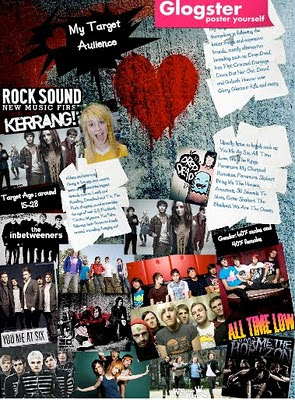
Some free online mood board creators:
http://olioboard.com/
http://www.imgspark.com/user/register/
Wednesday 21 March 2012
Evaluation Question 3 - What kind of media institution might distribute your product and why?
For this question you need to refer back to your institutional research in your blog and our instructions at http://qefoundationportfolio2011.blogspot.co.uk/2012/01/post-research-into-institutions-that.html
1. First you need to outline the stages of production that your product would go through. www.skillset.org is very useful. Then you need to outline what role a distributor has. This can be done as a short paragraph with some illustration to support points that you make.
Helpful resources:
1. First you need to outline the stages of production that your product would go through. www.skillset.org is very useful. Then you need to outline what role a distributor has. This can be done as a short paragraph with some illustration to support points that you make.
2. You need to research into magazine/film distributors: What company would distribute your product. You should look at their magazine portfolio for this - do they distribute magazines from the same music genre as yours?
3. When thinking about why they might distribute your product think about the types of magazines they already work with - do they know the target audience well? What benefit would this have when distributing your product? Is your product similar but slightly different from what they already sell? Why might this be a good thing? Does the company have a good reputation? Why is this important? Is your product mainstream or more niche (this will affect the company that works with it)?
4. How would your magazine/film be advertised? How are similar magazines/films advertised and where are they sold/viewed?
4. How would your magazine/film be advertised? How are similar magazines/films advertised and where are they sold/viewed?
5. How would your product be distributed? Think about changing society as we see the emergence of web 2.0. Alongside shops how else might your product reach people e.g. would people subscribe through the web and have the magazine posted to their house? For Video think about Youtube, festivals, cinema etc.
Here are some examples from previous students:
Question 3 - What kind of media institutions might distribute your media product and why?
View more PowerPoint from chloespears1
Helpful resources:
A student information booklet can be found here:http://issuu.com/victoriacleave/docs/q3what_kind_of_media_institution_might_distribute_
List of magazine distributors to get you started:
http://www.comag.co.uk/consumerhome.htm
http://www.specialistmags.co.uk/
Some magazine publishers to get you started:
http://www.ipcmedia.com/
http://www.bauermedia.co.uk/
http://www.condenast.com/
List of magazine distributors to get you started:
http://www.comag.co.uk/consumerhome.htm
http://www.specialistmags.co.uk/
Some magazine publishers to get you started:
http://www.ipcmedia.com/
http://www.bauermedia.co.uk/
http://www.condenast.com/
Tuesday 20 March 2012
Evaluation Question 2 - How did you represent social groups?
Take note - there is a difference between question 2 and question 4 (Who would be the audience for your media product?) and question 5 (How did you attract / address your audience?).
Here are some examples of student responses to question 2.
What do you think is good or not so good about
Which social groups are represented in your product - in the images and the written text, or in the shots and the sound? *
How would you define them? (What do the examples above describe in order to define their social groups?)
How did you represent them? (Analyse your own product illustrating how you've used micro details to construct representations of particular social groups.) This is the most important part of the question.
* If you don't know which groups are represented in your product,
Then decide how you will present your response to the question - video, slideshare Powerpoint...
Useful Final Cut skills include how to insert and time images, scale and position them, add text, add voiceover and export for the web - all very easy.
Here are some examples of student responses to question 2.
What do you think is good or not so good about
- what they say about the question?
- how the response to the question is presented?
Which social groups are represented in your product - in the images and the written text, or in the shots and the sound? *
How would you define them? (What do the examples above describe in order to define their social groups?)
How did you represent them? (Analyse your own product illustrating how you've used micro details to construct representations of particular social groups.) This is the most important part of the question.
* If you don't know which groups are represented in your product,
- you should have considered it when planning - look back in your blog
- try uktribes - for some of the content you'll need a password: try consumer. DO NOT spend your lesson on this: indulge your curiosity in your own time. Use the lesson just to get some tribal names and images.
Then decide how you will present your response to the question - video, slideshare Powerpoint...
Useful Final Cut skills include how to insert and time images, scale and position them, add text, add voiceover and export for the web - all very easy.
Friday 16 March 2012
Evaluation Question 1
Evaluation Question1: In what ways does your media product use, develop or challenge forms and conventions of real media products?
For this question we'd like you to produce a video or a prezi.(examples have been included at the end of the post). You could do a powerpoint and convert it in slideshare if you'd prefer. If you don't create a video for this question then you will need to for another.
Videos can be split screen with half of you discussing your production and comparing it to real media texts and the other half examples of what you're discussing or you can opt for a voice over with images on screen of what you're discussing.
You have 2 lessons to complete this question.
Videos can be split screen with half of you discussing your production and comparing it to real media texts and the other half examples of what you're discussing or you can opt for a voice over with images on screen of what you're discussing.
You have 2 lessons to complete this question.
PRINT
You should cover the following;
The aspects we would like you to consider across your work are:
The title of the magazine
mise-en-scene of images
Costumes and props
People
Title font and style
Written content
Music genre and how your magazine suggests it
Layout
Contents pages
- Reference your initial research (textual and photography) - what did you find to be the forms and conventions of the magazine genre you were researching?
- How did you use these forms and conventions in your products?
- Did you challenege any of the forms and conventions? How and why? (you may want to reference your initial audience research here.
The aspects we would like you to consider across your work are:
The title of the magazine
mise-en-scene of images
Costumes and props
People
Title font and style
Written content
Music genre and how your magazine suggests it
Layout
Contents pages
MOVING IMAGE
You should cover the following;
The aspects we would like you to consider across your work are:
- Reference your initial research (textual and photography) - what did you find to be the forms and conventions of the magazine genre you were researching?
- How did you use these forms and conventions in your products?
- Did you challenege any of the forms and conventions? How and why? (you may want to reference your initial audience research here.
The aspects we would like you to consider across your work are:
Shot Distance / Angle
Camera movement
Framing Decisions
Editing Pace (shot duration - rhythm & pace)
Lighting (high key, low key, natural)
Sound (digetic, non-diegetic and dialogue)
Use of Intertitles
Use of logos
Costume
Props
Location
Character Type
Here are some examples of past student work:
PRINT WORK
http://jennylee4.blogspot.com/2011/03/evaluation-question-one.html
MOVING IMAGE
Subscribe to:
Posts (Atom)