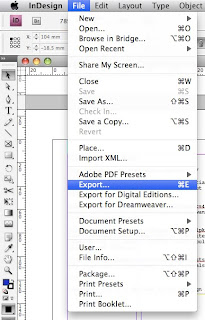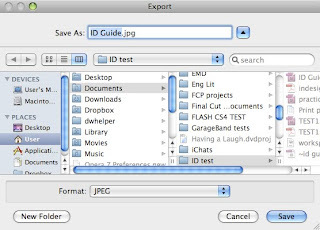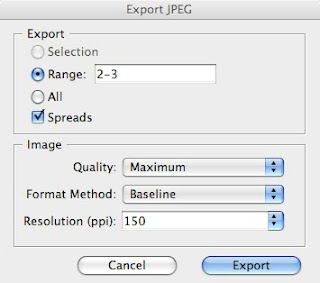Follow these steps in order to finish the posts relating to your print prelim:
- Check your product is finished in InDesign: you need a 3 page InDesign document, with p1 blank, cover on p2 facing the contents on p3.
- In InDesign go to File, then Export
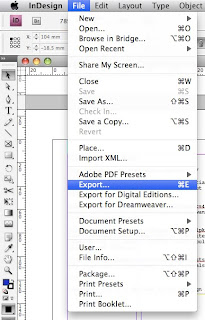
- Name the exported file Print_Prelim_export and choose to save it in your Print_Prelim folder. Change the Format to JPEG
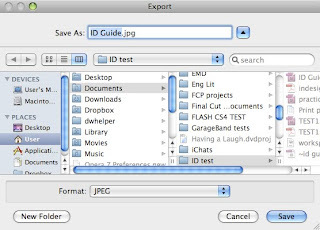
- Set the Range to pages 2-3 only (miss out p1), check the Spreads box, set the quality to Maximum and the Resolution to 72, 96 or 150.
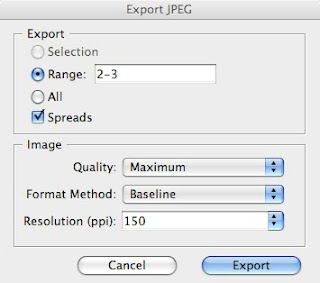
- Create a final prelim post called Print Prelim Product and Evaluation. Upload the exported JPEG to this post.
- In the same post, bullet point the key points from your handwritten evaluation. You do not need to type up the whole evaluation, but make sure you include something about all 4 questions. TOP TIP: try to include technical comments, e.g. your use of leading, effects, guides, or the selection tools you used in Photoshop, or what you learnt about placing images in InDesign.
All of you should have this post ready by the end of Wednesday 05.10.11. Thanks