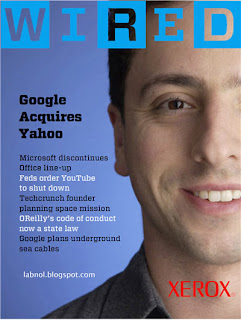For your evaluation will be hand writing an evaluation, answerring the following questions;
1.In What ways does your media product use, develop or challenge forms and conventions of real media products?
(To answer this question you should compare and contrast your magazine cover with a professional one, discussing photography (shot distance, props, use of lighting, costume and pose), page layout, use of font, use of colour and the content of the sell lines.)


2.Who would be the audience for your media product?
To answer this question you will need to discuss who the target audience is)
 Tell me about their age, sex, interests, music consumption, fashion choices, fav food and drink
Tell me about their age, sex, interests, music consumption, fashion choices, fav food and drink
3.How did you attract/ address your audience?
Think about design and language features you used in order to identify with your target audience)
How does knowing who, specifically, your audience is make it easier to design a product for them? How were you influenced by knowing your intended audience? (think about costume, content, language, layout, props, colours etc.)
What did you do to attract them and what do your audience think? What do they like/dislike?
Why not do a focus group on facebook. Upload your work to facebook, create a discussion about it and then screen grab the feedback and insert it into your blog as a picture.
4. What have you learnt about technologies from the process of constructing this product?
Remember to discuss all of the software you've used - Photoshop and blogger alongside the scanner, Apple Macs and photography equipment. Discuss what you've learnt about each and how you feel your product benefitted.
This evaluation will be hand written in the second lesson of the week, and handed in to your teacher at the end of the lesson.