The central hub provides help and advice for your foundation portfolio.
Friday, 4 May 2012
Moderation Sample
5960 Kate Victoria Wilson http://kateasfoundationportfolio.blogspot.co.uk/
5557 Matthew James Race http://asmattrace.blogspot.co.uk/
5318 Amber Florentina Loizou http://amberloizou.blogspot.co.uk/
5546 Michael Syndey Alan Proffitt http://michaelproffitt.blogspot.co.uk/
5131 Sarah Hicks http://sarahhicks94.blogspot.co.uk/
5050 Daniel Harry Gustard http://dangustard.blogspot.co.uk/
5112 Thomas James Heath http://tomheath310.blogspot.co.uk/
5827 Chloe Tjaguns http://tomheath310.blogspot.co.uk/
Resit Candidate:
4413 Jake Christopher Williams http://jakewilliams93.blogspot.co.uk/
Thursday, 29 March 2012
Tuesday, 27 March 2012
Useful "CREATIVE" tools and websites
• www.prezi.com - interactive presentations
• www.pixton.com - an online comic strip creator
• www.scrapblog.com - online scrapbook tool
• www.mashuparts.com - the ability to combine multimedia to form another product
• www.mindmeister.com - online mindmap creator
• www.gliffy.com - flowchart creator etc
• www.evernote.com - upload photos and make notes on top to preserve ideas
• www.my-diary.org - free online diary
• www.goanimate.com - create animations for free
• www.polljunkie.com - create online polls/questionnaires
• www.animoto.com - create short 30 second videos out of photos or video clips
• www.authorstream.com - upload and share powerpoints to blogs/websites
• www.slideshare.com - upload and share documents to blogs
• www.mixbook.com - create photo albums and share online
• www.timeglider.com - create online timelines for projects/research
• www.timetoast.com - create online timelines for projects/research
• www.voki.com - convert text to speech – online voice for websites
• www.vcasmo.com - synchronise videos and slideshows side by side
• www.worditout.com - word cloud generator
• www.a.freshbrain.com - decision making tool
• www.openstreetmap.org - online editable world map useful for location details
• www.tadalist.com - free to-do list creator
• www.video2mp3.net - convert videos from youtube to mp3
• www.wallwisher.com - online comments board
• www.jigsawplanet.com - jigsaw puzzle maker – turn images into puzzles
Useful Websites: Help in refining research and planning for Moving Image producers
Some useful websites
• www.artofthetitle.com - analyse the opening titles of films
• http://thefilmstage.com/2010/09/03/the-25-most-memorable-opening-scenes-in-film/ - top 25 most memorable film openings
• www.watchthetitles.com - a focus on the titles used in openings
• http://www.smashingmagazine.com/2008/12/19/30-unforgettable-movie-title-sequences/ - 30 unforgettable film openings
• www.petesmediablog.blogspot.com - Pete Fraser’s blog with great advice for students and teachers
• www.bbfc.co.uk - film classification site
• http://www.madtuts.com/2010/02/85-famous-tv-movie-fonts/ - film fonts for analysis
• www.stonewashed.net/free-music.html - copyright-free music
• www.bfi.org.uk/filmtvinfo/publications/16+/ - download 16+ study guides on different aspects of film
Monday, 26 March 2012
Evaluations the Exam Board state is "good"
A Creative approach to the evaluation
Untitled from daniel finn on Vimeo.
Evaluation Question 7 - Looking back at your preliminary task (the school magazine task), what do you feel you have learnt in the progression from it to the main task?
Think about: photography composition, page layout and design (alignment, kerning and leading, text to image ratio), use of fonts, use of models and selecting more appropriate mise-en-scene, content of the magazine, etc.
- Shot Composition
- Holding a shot steady
- Lighting
- Locations
- Actors
- Intertitles
- Sound
Examples of previous student work
1.
2. http://devonlowe.blogspot.co.uk/2011/04/evaluation-7-looking-back-at-your.html
3. Evaluation Question 7
Evaluation Question 6 - What have you learnt about technologies from the process of constructing this product?
Drop the image onto your blog and annotate it, saying what you learnt about it from using it.
You should also include screen grabs of your products in the software that you've used and annotate it, saying what features you used and why. How did this piece of software improve or benefit your production? Photoshop, InDesign, Final Cut Express, GarageBand, Itunes, FreeSFX.com, Prezi etc.
Your written text need only be minimal. You could include reference to all the online and computer programs you have used as well such as Blogger and Slideshare.
Evaluation Question 5 - How did you attract/address your audience?
You MUST include some audience feedback on your finished products.
This question will require some substantial work outside of lessons.
To complete this question you must move through 3 parts:
1. Insert your products into your blog and annotate them in line with professional magzines which have a similar target audience - what have you done that's similar in order to have audience appeal (colours, poses, costume, fonts). Then point out what stylistic decisions you made in light of your initial primary audience research (did you challenge any of the professional texts in order to make your product appeal to its intended audience?)
2. Highlight how you made changes to your rough cut in light of audience feedback (include images of your rough cuts and compare to your final products, clearly signalling where the changes took place and why).
3.Conduct some final audience feedback with your target audience. The bulleted questions below would make a useful start.
- What draws your attention to the product?
- What genre is it and how do you know?
- What do you consider are the strengths of the product?
- What social groups does it represent and how?
- Would you purchase the product and why?
- How would you improve the product?
Below is an example of an animation that you could create to show your findings:
GoAnimate.com: Audience Feedback by nnaisbett
Like it? Create your own at GoAnimate.com. It's free and fun!
Evaluation Question 4 - Who would be the audience for your media product?
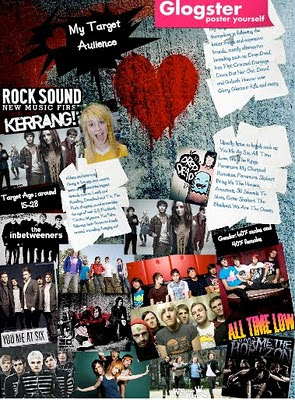
Some free online mood board creators:
http://olioboard.com/
http://www.imgspark.com/user/register/
Wednesday, 21 March 2012
Evaluation Question 3 - What kind of media institution might distribute your product and why?
1. First you need to outline the stages of production that your product would go through. www.skillset.org is very useful. Then you need to outline what role a distributor has. This can be done as a short paragraph with some illustration to support points that you make.
4. How would your magazine/film be advertised? How are similar magazines/films advertised and where are they sold/viewed?
Helpful resources:
List of magazine distributors to get you started:
http://www.comag.co.uk/consumerhome.htm
http://www.specialistmags.co.uk/
Some magazine publishers to get you started:
http://www.ipcmedia.com/
http://www.bauermedia.co.uk/
http://www.condenast.com/
Tuesday, 20 March 2012
Evaluation Question 2 - How did you represent social groups?
Here are some examples of student responses to question 2.
What do you think is good or not so good about
- what they say about the question?
- how the response to the question is presented?
Which social groups are represented in your product - in the images and the written text, or in the shots and the sound? *
How would you define them? (What do the examples above describe in order to define their social groups?)
How did you represent them? (Analyse your own product illustrating how you've used micro details to construct representations of particular social groups.) This is the most important part of the question.
* If you don't know which groups are represented in your product,
- you should have considered it when planning - look back in your blog
- try uktribes - for some of the content you'll need a password: try consumer. DO NOT spend your lesson on this: indulge your curiosity in your own time. Use the lesson just to get some tribal names and images.
Then decide how you will present your response to the question - video, slideshare Powerpoint...
Useful Final Cut skills include how to insert and time images, scale and position them, add text, add voiceover and export for the web - all very easy.
Friday, 16 March 2012
Evaluation Question 1
Evaluation Question1: In what ways does your media product use, develop or challenge forms and conventions of real media products?
Videos can be split screen with half of you discussing your production and comparing it to real media texts and the other half examples of what you're discussing or you can opt for a voice over with images on screen of what you're discussing.
You have 2 lessons to complete this question.
- Reference your initial research (textual and photography) - what did you find to be the forms and conventions of the magazine genre you were researching?
- How did you use these forms and conventions in your products?
- Did you challenege any of the forms and conventions? How and why? (you may want to reference your initial audience research here.
The aspects we would like you to consider across your work are:
The title of the magazine
mise-en-scene of images
Costumes and props
People
Title font and style
Written content
Music genre and how your magazine suggests it
Layout
Contents pages
- Reference your initial research (textual and photography) - what did you find to be the forms and conventions of the magazine genre you were researching?
- How did you use these forms and conventions in your products?
- Did you challenege any of the forms and conventions? How and why? (you may want to reference your initial audience research here.
The aspects we would like you to consider across your work are:
Here are some examples of past student work:
PRINT WORK
http://jennylee4.blogspot.com/2011/03/evaluation-question-one.html
MOVING IMAGE
Monday, 27 February 2012
Current Logos


 Jonny Ainsley has even produced a YouTube Video of his logos:
Jonny Ainsley has even produced a YouTube Video of his logos:INTERIM DEADLINE
Updating your blogs
Remember to create posts for photoshoots - upload your photoshoot images and annotate them, outlining the strengths and weaknesses of each shot. Try to refer to your textual research and compare your work to that of professional practice.
Thursday, 23 February 2012
PHOTOSHOOTS
Remember this is a music magazine. You need to be thinking about your mise-en-scene:
Hair styles - do they match the genre? take inspiration from current artists and bands
Make-Up - again is it safe should you be thinking about elaborate make-up to match the genre?
Costume - don't shoot in normal college clothes - would you go out dressed in your college wear -NO - so glam up for the shoots.
Below are some ideas for inspiration and some previous student work follows.
For Double Page Spreads how about:






Monday, 20 February 2012
Mon 20th Feb
There are 6 weeks until the Easter break which means - 6 weeks of lesson time to complete my foundation portfolio.
There are 60 marks available for construction and 20 marks for Research and Planning and 20 marks for evaluation - 100 marks in total
To achieve a grade:
A I need to get 80 marks
B I need to get 70 marks
C I need to get 60 marks
To be in level 4 (grade A/B) my work must demonstrate excellence throughout.
By Monday 5th March I should have a rough cut of my products
By Monday 19th March my products should be completed
From Monday 19th - Friday 30th March I will be working on my 7 evaluation questions.
The my completed portfolio should be submitted for formal marking on Monday 16th April. I should use the Easter break to make any minor amendments to my work.
In order to meet these deadlines I will:
(insert your own action plan here)
Friday, 10 February 2012
Draft R&P feedback
Draft marking
.....scan in your feedback sheet.
Then write a short paragraph underneathe the feedback which outlines changes that you intend to make to your work and how you intend to do this.
Wednesday, 8 February 2012
Top Tips from the Chief Examiner
Monday, 6 February 2012
RESEARCH & PLANNING DEADLINE
2. Textual Analysis Prezi
3. Secondary Audience Research with write up of who, specifically, the target audience is.
4. Primary Audience Research - Questionnaire & Focus group with detailed write up of findings and how they will influence the product you create.
5. Institutional Research - write up of the companies involved in the production and distribution of your product and how their status affects the product. Also you'll need to include a write up of the stages of production involved in creating a music magazine and the job roles associated with each stage. Higher marks will be awarded for students who acknowledge how this will affect them (what roles they will take on and the skills they need).
6. Inspirational Photography Analysis
8. Mood Board of other inspirational images with annotation
9. Planning Article
10.Flatplans (with supporting rationale, justifying the design choices made - the connotations of this and how it will appeal to the intended audience)
11. Assesment of Flat Plans and Write up of Improvements I need to make
12. Article Planning
13. Recce of Location
14. Risk & Hazzard Assessments
15.Call Sheets
16. Model Release Forms
17. Evidence of me organising costume, Props & Make-Up (Images of me collating the equipment, images of me testing make-up and costumes on friends)
18. Test Shots (Photographs of practiced poses for Cover, contents & DPS)
Filmers should have the following in their blogs:
2. Textual Analysis Prezi – emphasis on TITLES!!
3. Secondary Audience Research with write up of whom, specifically, the target audience is.
4. Primary Audience Research
5. Institutional Research- write up of the companies involved in the production and distribution of your product and how their status affects the product. Also you'll need to include a write up of the stages of production involved in creating a music magazine and the job roles associated with each stage. Higher marks will be awarded for students who acknowledge how this will affect them (what roles they will take on and the skills they need).
6.Inspirational Image Analysis
7. Research into Logos
8.Storyboards
9.Animatic
10. Shooting Schedules / Shot List
11. Recce of Location
12. Risk & Hazzard Assessments
13. Call Sheets
14. Model Release Forms
15. Researching Sound and making sound (screen shots + .mov of MP3)















